Your 3-Step Guide To Cut Fuel Costs
19th May 2022
The Fleet Office is committed to reducing fuel waste, limiting our carbon footprint and saving your business money.
In construction, fuel is one of the largest costs and is actually far more controllable now than we are used to. With our telemetry fitted to the assets we know if the asset is working or idling, then you can use that data to make better decisions and save money.
Here is our recommended 3-step action plan to save fuel costs


Step 1: Capture
Our fuel logging tool allows the user to record how much fuel goes into each asset. The refill history is recorded against each asset so you never lose track of fuel again. Save money by ensuring every litre of fuel is accounted for using fuel logging.
When fitted with our telemetry, we can capture when the asset is working or idling, giving you visibility on fuel wastage and machine utilisation and efficiency.
Step 2: Analyse
Included in FleetIntelligence, Utilisation and Efficiency shows the idle time for each tracked asset. This easy-to-view visual graph also shows efficiency as a percentage. The more idle time, the lower the efficiency and the higher the fuel wastage.
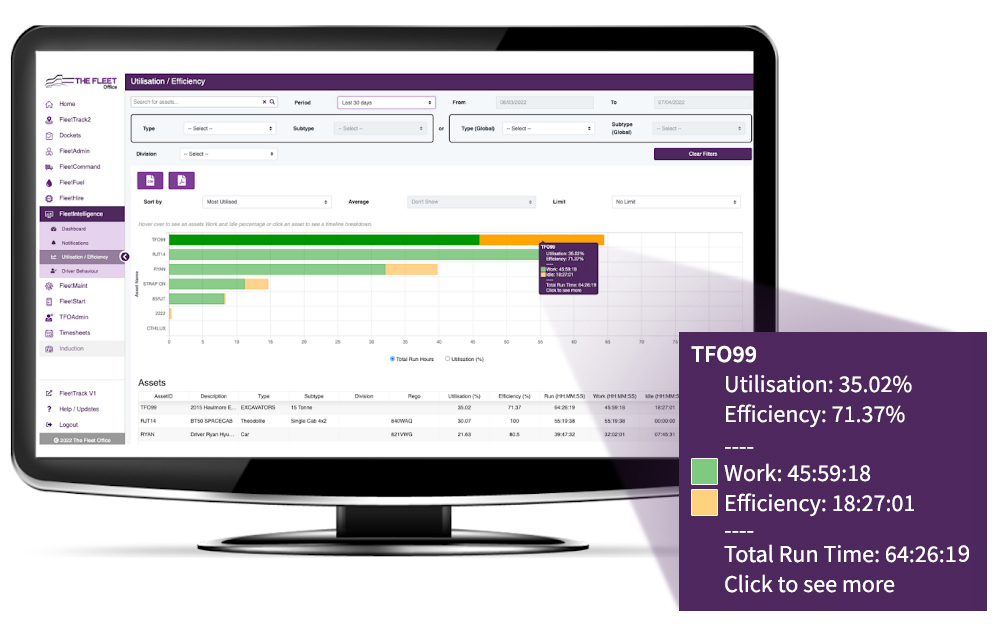
Example: A 30T Excavator burns approximately 30L of fuel per hour, or 300L during a 10 hour day which costs $660 in fuel (average $2.20 litre April 2022). If that asset is idle 30% of the day, the idle time is costing almost $200 per day. Just a 10% increase in efficiency could immediately save you $66 a day.
30T Excavator burns 30L / hour
10 hour day = 300L
Cost at $2.20/L = $660 per day
30% idle time = $198 wastage
Increase efficiency by 10%, $66 per day potential saving.
Multiply that across all your assets to see a huge potential savings.
In Fuel Cost Analysis, your fuel wastage is compared against others in the industry, and against other identical assets. Here you can find graphical representation with a breakdown of costs so you can easily see how you compare, and how much you could be saving against your competitors.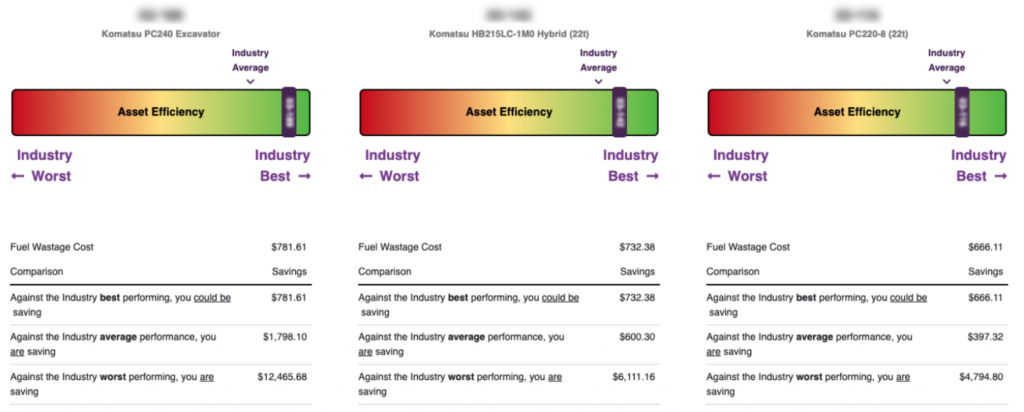
With individual asset breakdown you know exactly which machines are performing better than others and see where the potential savings are.
Step 3: Action
Our recommended strategy to improve asset efficiency is to set alerts to notify appropriate personnel for excessive idle time. Alerts can be set to be sent after a predefined amount of idle time, so the appropriate person can be notified and take action immediately.
We've built this platform to make the data as easy to understand as possible. Have a look as part of FleetIntelligence and if you need further assistance, our team is here to help.